Git has changed my life as a developer. I won’t go into all of the benefits of Git right now because you probably already know that version control is a lifesaver. I use Git almost every single day but I generally only work with the basic commands:
git add .
git commit -m "Here's a commit message"
git push origin master
After working on a project for about an hour today, I realized that I accidentally tried pushing very large image files to my repository. I wasn’t able to push my changes to Github because of the size so I reverted back to old commits before I added those big files. I used the command git reset --hard HEAD~2 a couple of times to go back 4 commits, and didn’t realize that this would effectively lose all of my updates to the files that I worked on for an hour.
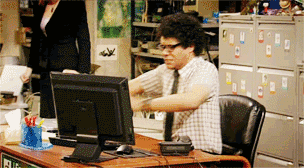
Then panic started to set in. I just lost precious weekend time and would need to do it all over again! But I decided that doing it all over again was a last resort. What if this was a more dire situation, for instance if there was a tight deadline and I didn’t have the time to start over? I needed to figure out how to solve this problem using Git, so I would know how to do it again in the future if I ever needed to.
With some detective googling, I found that while Git may make you think it’s deleting a commit like how I reset it before, it never forgets the history (thankfully). I came across this Stack Overflow post and learned that the command git reflog show provides a list of the history including commits and resets. Reflog is short for reference log. From there I selected the “deleted” commit in my timeline that I wanted to go back to with the command git reset HEAD@{5}. Abracodeabra, I got my updates back!
Click here for more information on git reflog.
Click here for more information on git reset.